Tap on Phone
Accept payments from your Android device using Tap on Phone.
Grow Your Business in a Tap
With the Zapper Merchant app it is easier than ever to accept payments from anywhere, without the hassle of any additional hardware. Just one more way Zapper is taking the hassle out of your hustle.

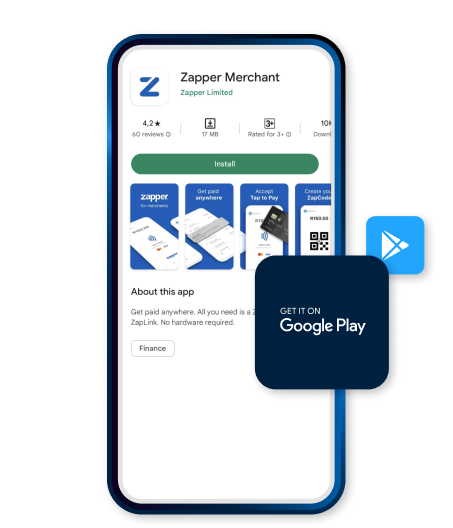
Step 1
Using your Android device, ensure you have the Zapper Merchant app installed
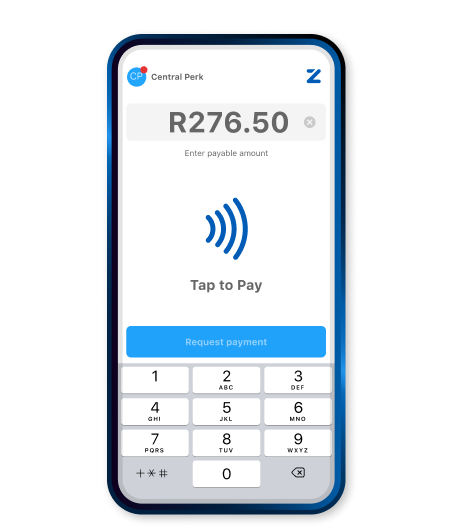
Step 2
Select “Tap to Pay” and input the transaction amount

Step 3
Customers can tap their cards, phones and other mobile payments such as Apple Pay, Samsung Pay, Garmin Pay & Fitbit Pay



